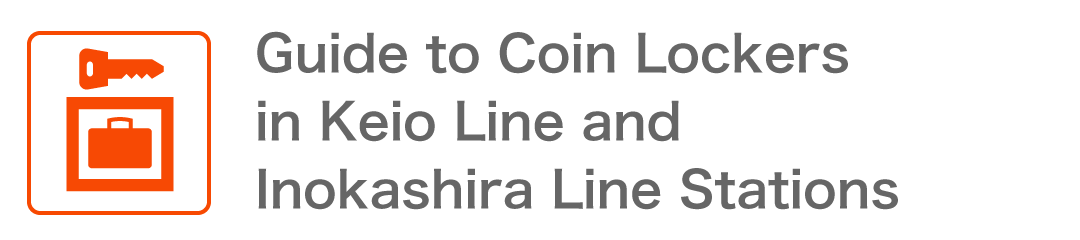| How to use IC card coin lockers |
| Instructions for using the (PIN) lockers by cash |
| Instructions for using the lockers by IC card(PASMO) |
| Instructions for using the (PIN) lockers by cash |
■Checking
| 1. | Put your baggage in and close the door, so the lights flash. |  |
| 2. | Select ”Cash” on the screen. |  |
| 3. | Pay the fee shown on the screen. |  |
| 4. | Take the receipt. The password works as a key to the locker. |
 |
A password is printed on the receipt that is issued when putting in your baggage.
Do not lose the receipt as you need the password to open the locker.
■Taking out
| 1. | Select “Taking Out” on the screen. |  |
| 2. | Select “Your PIN” on the screen. | 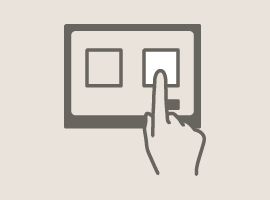 |
| 3. | Input the password shown on the receipt. |  |
| 4. | Open the door and take your baggage out. | 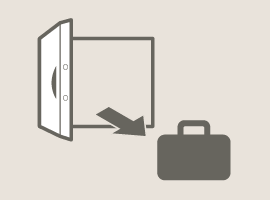 |
When retrieving your luggage from the key-type locker after the basic charge time has elapsed, please take the following steps.
1. Insert the key. → 2. Insert the excess charge in accordance to the sum displayed. → 3. Turn the key to the right and open the door.
| Instructions for using the lockers by IC card(PASMO) |
■Checking
| 1. | Put your baggage in and close the door, so the lights flash. |  |
| 2. | Follow the instructions on the screen. |  |
| 3. | Hold the IC card over the IC pad. | 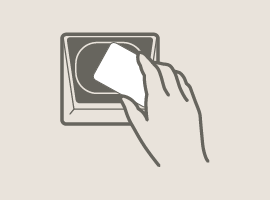 |
| 4. | Be sure to take the receipt. |  |
The IC card works as a key to the locker. The fee will be paid with the IC card. Cash may not be used in conjunction with the IC card(PASMO).
■Taking out
| 1. | Select “Taking Out” on the screen. |  |
| 2. | Follow the instructions on the screen. |  |
| 3. | Hold the IC card over the IC pad. | 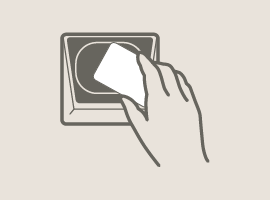 |
| 4. | Open the door and take your baggage out. | 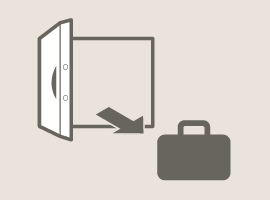 |
| Terms & Conditions (Excerpts) |
1.When available for use
From station opening to closing(Limit for 1-day use: 2:00 AM)
From station opening to closing(Limit for 1-day use: 2:00 AM)
2.Utility rate
Charge for once per day(or charge for once per posted time period/Lock type)
Charge for once per day(or charge for once per posted time period/Lock type)
3.Period of use
- Up to 3 days
- Items left more than 3 days are removed to the Coin Locker Information Office,where they will be stored up to 30 days.
(Storage is charged on a daily basis.) - Items unclaimed after 30 days will be disposed.
4.Prohibited items
- Cash, valuables, hazardous materials, and animals
5.Lost locker keys (locker key receipts)
- Please report lost locker keys as soon as possible using the below-listed telephone number.
- An opening fee is charged.
◎A ¥2,000 fee is charged for lost keys(key replacement included).◎A ¥1,000 fee is charged for lost IC cards(PASMO, etc.). - Same-day service is not guaranteed.
- Photo ID is required to reclaim items.
6.Contact information
- KEIO SC CREATION CORPORATION
Coin Locker Information Office(Outside the Keio New Line Shinjuku Station Ticket Gate)
TEL: 03-3345-1866
Business Hours: 9:30am~6:30pm
※ Staff is available during the above business hours only.Calls are taken after 6:30 pm; however, staff is unable to open lockers or return items until the business day.
The Shinjuku Station Information Office is not responsible for coin lockers.
Before you close the locker, please check your items once again.