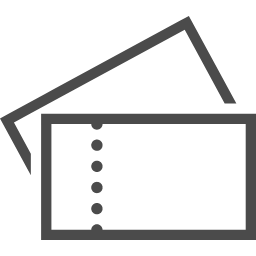Changing trains
See how to change Nankai Railway trains in VR.
■ Changing at Namba Station
Namba Station
↓
Ltd. Exp. RAPI:T and Airport Express
South Gate, Namba Station
↓
2F, Central
■ Station guides
How to use VR

Changing perspective

Enlarge/Reduce

Gyro Mode (bottom right)
Your perspective changes as the device moves.

The Home icon will return you to the start screen.

Change view to nighttime, etc.

Clicking the icons allows you to take various actions such as “Move” or “Open image.”

The menu icons at your feet launch things like a list of the scenes when you select “Scenes.”

When using a smartphone, the bottom right icon is VR Mode.
It’s the same action as moving the eyeline cursor in the middle of the screen over the icon and clicking.