How to Purchase Tickets
How to Purchase Tickets
How to Purchase Tickets at the Ticket Machines
Credit cards, electronic money, and IC cards cannot be used. (Only payment in cash is accepted.)
You can purchase train tickets at the ticket machines located in each station.
Please change the language to English by pressing the [English] button at the top right of the touch screen.

① Confirm the fare for your journey using the chart on the wall above the ticket machines.
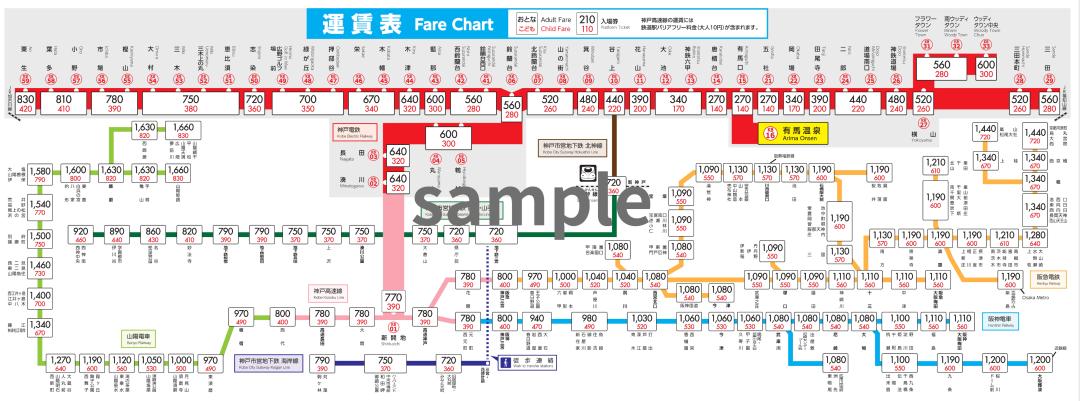
② Insert bills or coins.

③ The prices of tickets available for purchase for the amount of money you inserted are displayed in green.
Select the price of the ticket you would like to purchase.
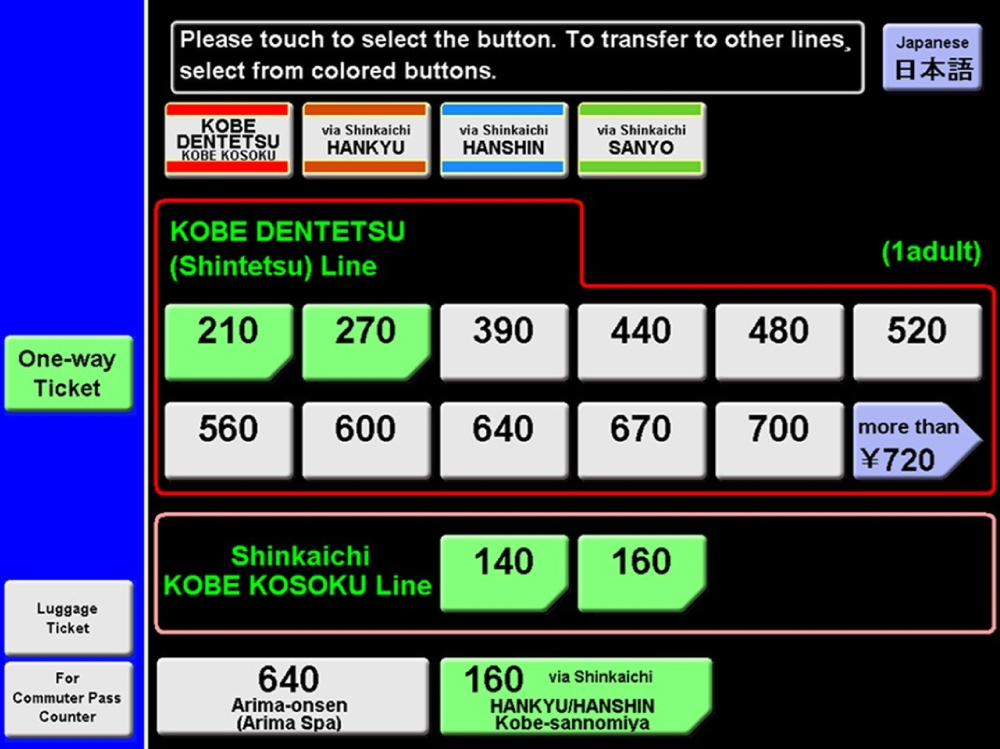
④ The machine will issue the ticket.
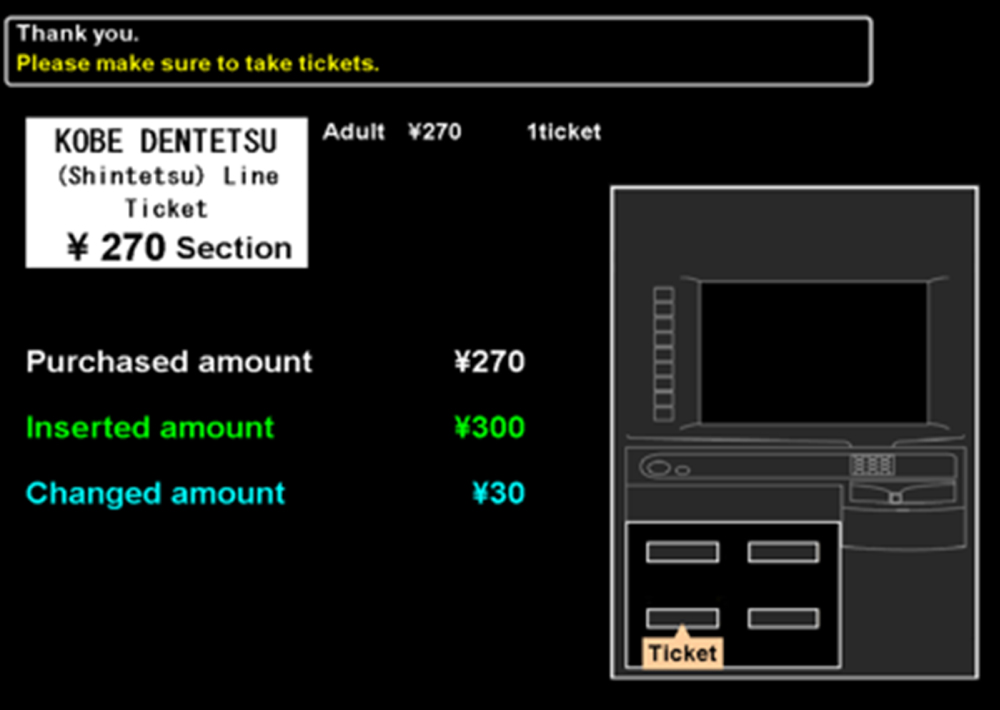
Take the ticket along with your change.

How to Charge a Transit IC Card
You can charge the following cards at the fare adjustment machines: ICOCA, PiTaPa, Kitaca, PASMO, Suica, manaca, TOICA, Hayakaken, nimoca, SUGOCA. ICOCA and PiTaPa cards can also be charged at the ticket machines.
① Insert your IC card into the designated slot of the ticket machine, etc.

② The charge screen will be displayed. Select the amount you wish to charge.
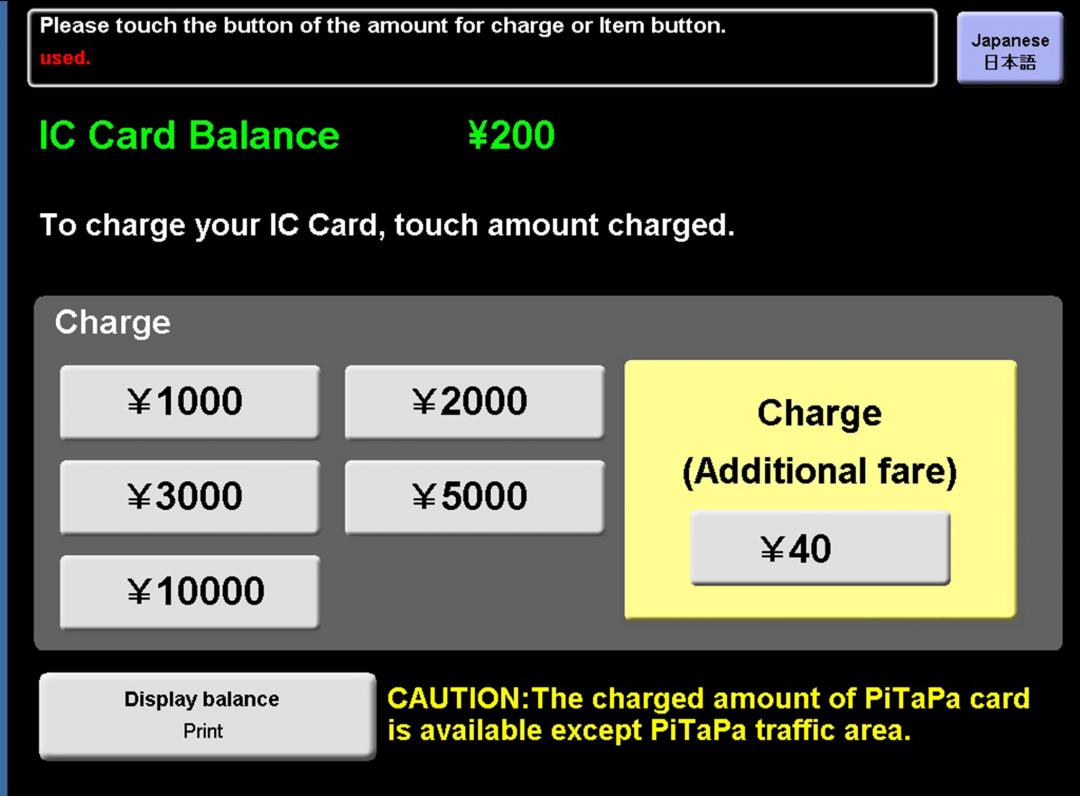
③ Insert the amount you wish to charge.

④ Confirm the charge amount.
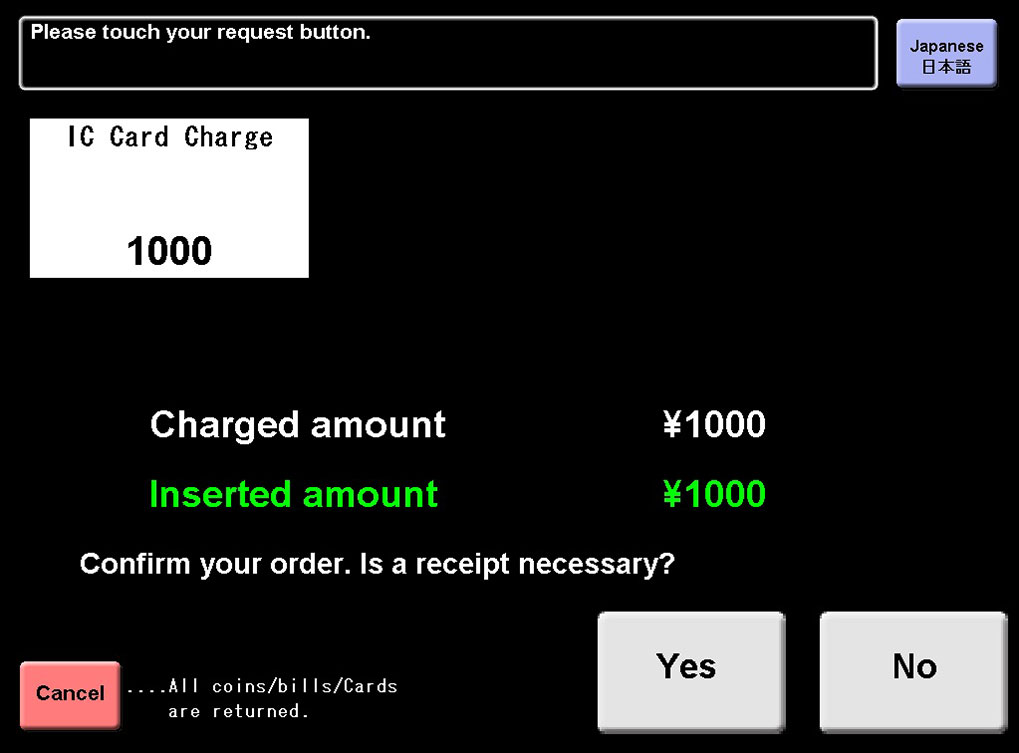
⑤ Select whether or not you require a receipt (complete the charging process).
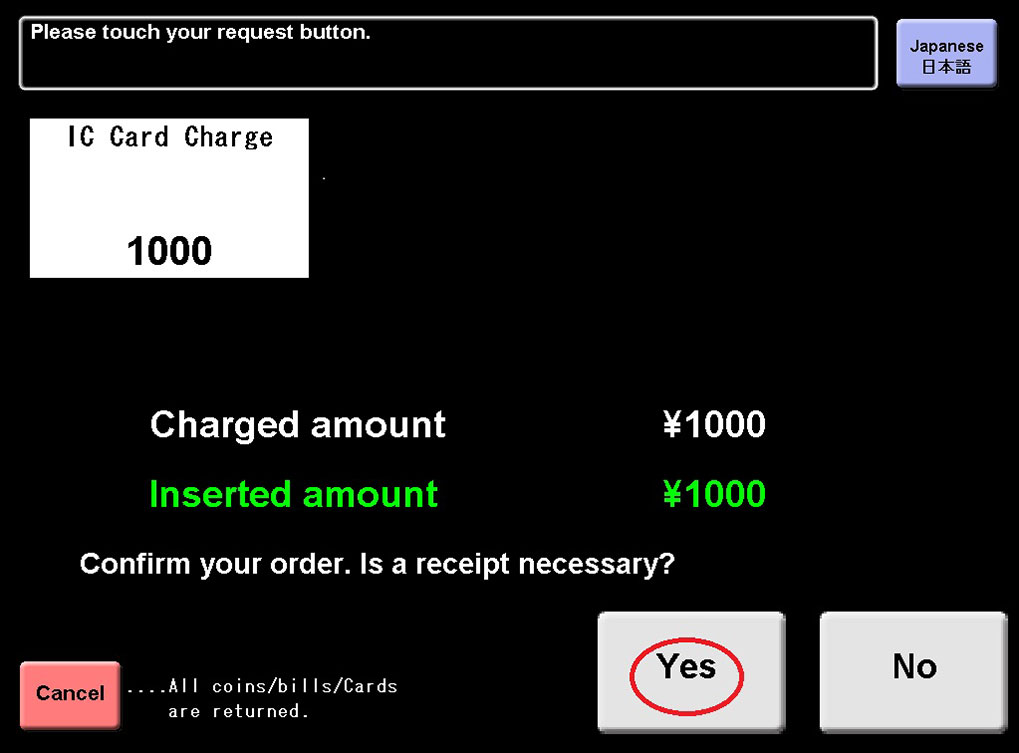
⑥ The IC card will be returned (if you select "Yes" in ⑤, a receipt will be issued).

How to Use the Automatic Ticket Gates
With a ticket
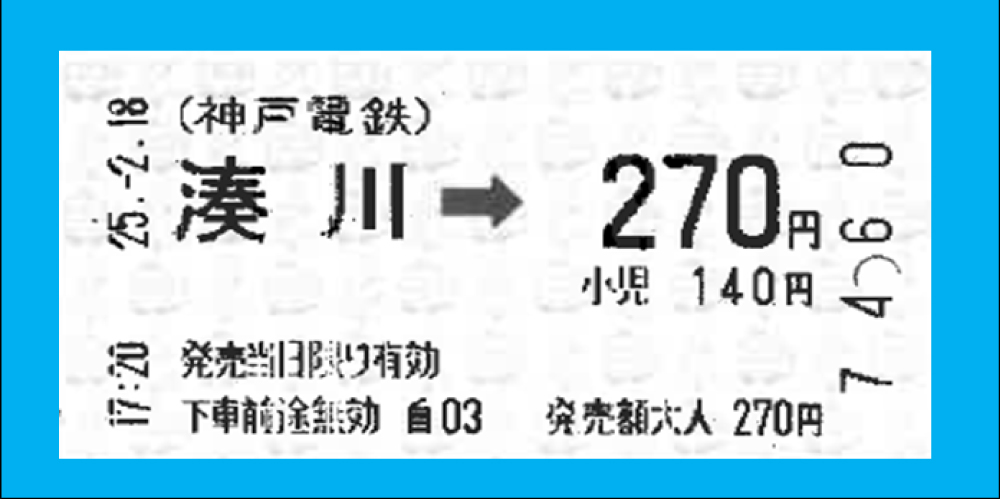
① Insert the ticket.

② Pick up the ticket or magnetic card from the other side as you walk through, and take it with you to your destination station.

③ After getting off the train, insert your ticket into the ticket gate at the destination station. (At the destination station, the ticket will be retained by the machine.)
* If the alarm sounds, pick up your ticket and request assistance on the intercom phone or from station staff.
With a Transit IC Card
You can use the following cards: ICOCA, PiTaPa, Kitaca, PASMO, Suica, manaca, TOICA, Hayakaken, nimoca, SUGOCA.
① When heading to the platform, touch your IC card on the ticket gate machine where the IC mark is shown.

② After getting off the train, also touch your IC card on the ticket gate machine at the destination station where the IC mark is shown.
* If the alarm sounds, request assistance on the intercom phone or from the station staff.

